










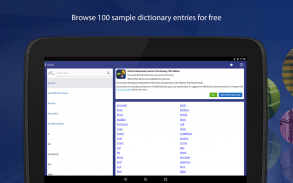
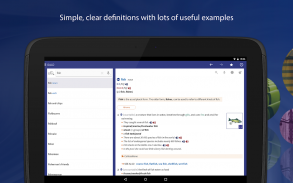
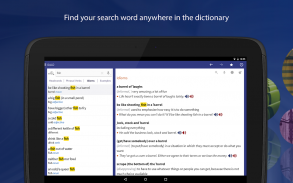
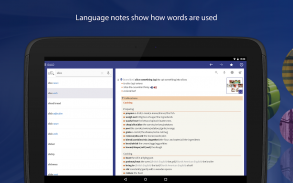
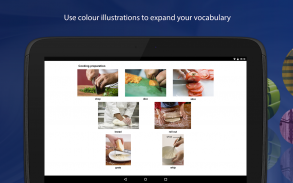
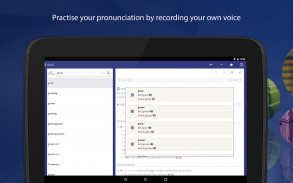
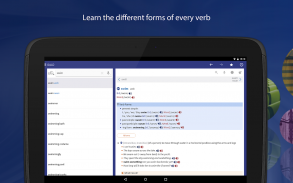
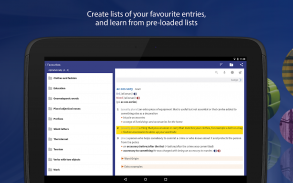
Oxford Advanced Learner's Dict

Description de Oxford Advanced Learner's Dict
Coming soon: the new Oxford Advanced Learner’s Dictionary, 10th edition app! Available for purchase in January 2020.
Oxford Advanced Learner’s Dictionary, 9th edition
100 SAMPLE ENTRIES ONLY. This free download gives you 100 sample entries from the new OALD 9th edition. You will not be able to cross-refer from these entries to other words that are in the full dictionary. To have access to the full dictionary with all features you will need to buy it via in-app purchase.
Existing users of our OALD8 Android apps can upgrade to OALD9 for up to 80% discount. You will need to have OALD8 installed on your device to buy OALD9 at the discounted price. In order to re-install a previously purchased copy of OALD8, please follow these steps:
1. Go to Google Play > My apps & games > All
2. Find your previously purchased OALD8 app and reinstall it
3. Open the new OALD app where you will now be offered the discount on the OALD9 in-app purchase
4. Once you have purchased OALD9, you can remove the OALD8 app if you wish
Over 100 million English language learners have used Oxford Advanced Learner’s Dictionary to develop their English skills for work and study. Use OALD to understand what words mean, learn how to say them, and know how to use them.
With the OALD app you can:
• find over 185,000 words, phrases, and meanings - including 900 new words and meanings.
• trust the clear explanations and example sentences from the authoritative Oxford English Corpus.
Improve your pronunciation and get added listening practice
• Listen to real voice audio for words and example sentences, in both British and American English accents
• Access the high-quality audio online, or download headword audio and all 116,000 spoken sentences to listen offline
• Practise your pronunciation by listening to the audio, recording your own voice and playing it back to compare
Expand your vocabulary and produce more natural sounding English
• Learn synonyms, collocations (words which go together) and everyday expressions
• Learn the Oxford 3000 - the most important words to know in English
• Use colour illustrations to enrich your vocabulary
• Search for and study phrasal verbs and idioms
• Learn lists of related vocabulary with pre-loaded Favourites folders
Navigate quickly to find exactly what you want
• Use Full Text Search to find your word in any idiom, phrasal verb, or example sentence in the dictionary
• Tap any word in an entry to instantly look it up
• Use Google Voice Search © to look up words by speaking instead of typing
• Copy text from emails or web pages and find the words easily in OALD with the Look up from clipboard option
• Search within dictionary entries using the Find on page feature
Organise and personalize your favourite entries
• create lists of your Favourites, and create folders and subfolders to store them
• export your Favourite lists and History list
Bientôt: le nouveau dictionnaire Oxford Advanced Learner’s, app 10e édition! Disponible à l'achat en janvier 2020.
Oxford Advanced Learner’s Dictionary, 9ème édition
100 ÉCHANTILLONS D'ENTRÉE UNIQUEMENT. Ce téléchargement gratuit vous donne 100 exemples d'entrées de la nouvelle édition de l'OALD 9ème. Vous ne pourrez pas renvoyer de ces entrées à d'autres mots qui sont dans le dictionnaire complet. Pour avoir accès au dictionnaire complet avec toutes les fonctionnalités, vous devrez l'acheter via un achat intégré.
Les utilisateurs existants de nos applications Android OALD8 peuvent effectuer une mise à niveau vers OALD9 jusqu'à 80% de réduction. Vous devrez avoir installé OALD8 sur votre appareil pour acheter OALD9 au prix réduit. Afin de réinstaller une copie de OALD8 achetée précédemment, procédez comme suit:
1. Allez sur Google Play> Mes applications et jeux> Tous
2. Recherchez votre application OALD8 précédemment achetée et réinstallez-la.
3. Ouvrez la nouvelle application OALD où vous bénéficierez désormais d'une réduction sur l'achat in-app OALD9.
4. Une fois que vous avez acheté OALD9, vous pouvez supprimer l’application OALD8 si vous le souhaitez.
Plus de 100 millions d’apprenants de l’anglais ont utilisé le dictionnaire Oxford Advanced Learner’s pour développer leurs compétences en anglais au travail et aux études. Utilisez OALD pour comprendre la signification des mots, apprendre à les dire et savoir les utiliser.
Avec l'application OALD, vous pouvez:
• trouvez plus de 185 000 mots, expressions et significations, y compris 900 nouveaux mots et significations.
• Faites confiance aux explications claires et aux exemples de phrases du célèbre Oxford English Corpus.
Améliorez votre prononciation et améliorez votre pratique d'écoute
• Écoutez de la voix en voix réelle à la recherche de mots et de phrases d'exemple, avec des accents anglais et américains
• Accédez à l'audio de haute qualité en ligne ou téléchargez le mot audio et les 116 000 phrases parlées pour l'écouter hors ligne.
• Pratiquez votre prononciation en écoutant l’audio, en enregistrant votre propre voix et en la reproduisant pour la comparer.
Développez votre vocabulaire et produisez un anglais plus naturel
• Apprendre les synonymes, les collocations (mots qui vont ensemble) et les expressions de tous les jours
• Apprendre l’Oxford 3000 - les mots les plus importants à connaître en anglais
• Utilisez des illustrations en couleurs pour enrichir votre vocabulaire
• Rechercher et étudier les verbes et les expressions idiomatiques
• Apprendre des listes de vocabulaire lié avec des dossiers de favoris pré-chargés
Naviguez rapidement pour trouver exactement ce que vous voulez
• Utilisez la recherche en texte intégral pour trouver votre mot dans n’importe quel idiome, verbe à prononcer ou exemple de phrase du dictionnaire.
• Appuyez sur n’importe quel mot dans une entrée pour le rechercher instantanément.
• Utilisez Google Voice Search © pour rechercher des mots en parlant au lieu de les saisir
• Copiez le texte d'e-mails ou de pages Web et recherchez facilement les mots dans OALD avec l'option Consulter du presse-papiers.
• Effectuer une recherche dans les entrées du dictionnaire à l’aide de la fonctionnalité Rechercher sur la page
Organisez et personnalisez vos entrées préférées
• créer des listes de vos favoris et créer des dossiers et des sous-dossiers pour les stocker
• exporter vos listes de favoris et votre historique



























